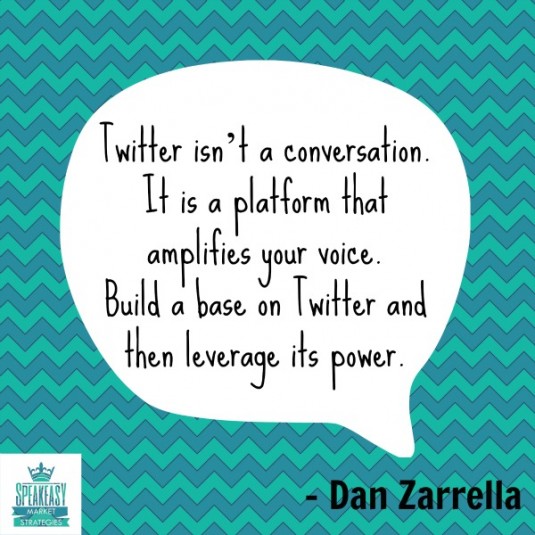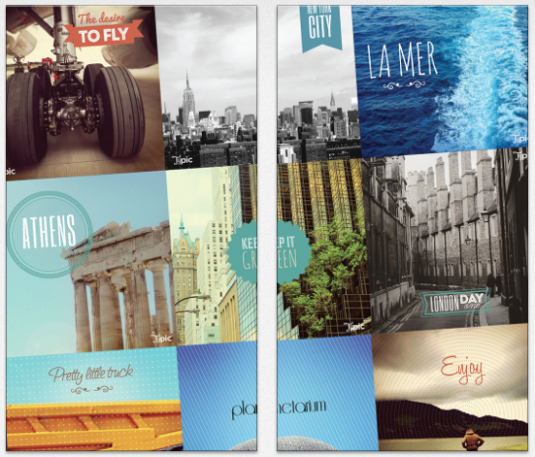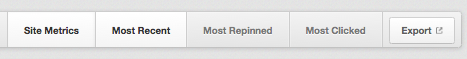Let's be honest, Twitter lingo can be extremely confusing, especially if you're a newbie!
Below are some terms that every business on Twitter should be familiar with.
Twitter Vocabulary Basics
Twitter Handle or Hanger (as I call it at times)
This is your username. For me my "Twitter Handle" is @SpeakeasyStrat. This is the name that you have chosen to represent yourself, your company, or brand. When selecting it initially, you want to make sure that it represents what you are trying to market well. You want people to be able to easily communicate with you, so keep it simple.
Tweet aka Status Update
A status update or more commonly known as a tweet, is an update of no more than 140 characters. You can post this on your homepage or within your profile. See the images below:
On Twitter Homepage
On Profile Page
"To Follow"
"To Follow" is an action you take on Twitter to follow another Twitter user. When you "follow" someone, you are saying you wish to follow their updates aka tweets. You can do this by clicking the "Follow" button on a users Twitter profile. Once you have followed a Twitter user, their updates will appear in your Twitter homepage so you can stay updated on that user's tweets.
Follower
A follower on Twitter is simply another Twitter user who wishes to follow your tweets.
"To Follow Back"
When you follow a user, you are finding someone you are not following to stay up to date on them, but what about those that wish to follow you. When a Twitter user is interested in staying up-to-date with you they will follow you. On your profile you can see which Twitter users are following you as well. You can click on the "Followers" number on your profile and not only see who is following you, but you have the ability to follow them back with the click of the "Follow" button.
Following back all, some, or none of your followers is a debate among marketers. Some do not want their homepage to get cluttered and others do not want to take the time to follow back people. My opinion is that if someone has taken the time to follow you, show the same courtesy. On that, do not follow back spam accounts or those that have explicit content. I like to organize my followers into lists typically....but we will get to that further down.
Twitter Stream
A Twitter stream is a list of a users tweets in real-time. For example, every time I tweet, the tweet goes into my Twitter stream and people can see my entire stream by visiting my profile page. Your homepage Twitter stream shows the tweets of people you are following in real-time.
@Reply
When you see an "@" symbol before a twitter handle it means that a user is sending a public message to another Twitter users. "@" Replies do not show up in a users stream. This feature allows you to interact and have conversation with other Twitter users. If you see the "@" symbol within a tweet and not that the beginning, it means a user is wanting the message sent out to appear in their Twitter steam.
Direct Message aka DM
A direct message is a private message sent between users. A direct message can only be sent to users who are currently following you. You can DM someone by clicking the “message” link on their profile or typing D USERNAME within a status update.
Hashtag (#)
Probably one of the more confusing Twitter concepts is the hashtag, but it is the BEST resource for Twitter. A hashtag is a way Twitter tags conversations around a certain topic, event, or theme. Anyone can create a hashtag by combining the "#" symbol with a word, acronym, or phrase (with no spaces), which creates a tag within your tweet.
If you are having an event you can create a hashtag and those attending the event can include the hashtag within their tweet to show that the tweet related to the event. You can then search for the hashtag within Twitter's search options to see all the tweets about that hashtag in real-time. Here is an example from an event I attended earlier this year.
Retweet
As you can see from my image above, there are a few tweets within my Twitter stream from other users, these are tweets that I retweeted. A retweet is when you wish to repeat something someone else has tweeted. Use this feature to use something valuable someone has said that you also wish your followers to view for every time you retweet the update shows up within your Twitter stream.
Twitter Lists
I personally feel this is the more underutilized Twitter feature, but I use it on a daily basis. Twitter lists allow you to organize the people you are following by allowing you to create up to 20 lists, and each list can include up to 500 users. You can see how I organize my
Promoted Tweets
These are tweets that are Twitter's form of advertising, similar to Facebook's "Sponsored Stories."
For those of you that have a vast Twitter Vocabulary, take a look at the infographic below for even more in-depth vocabulary words.
The Social Marketer’s Urban Twictionary [Infographic]

For those of you still slightly confused about Twitter, feel free to send me your questions or ask them in the comment box below.
If you have read this article and need help with Twitter feel free to send me an e-mail at Kersten at Speakeasy Market Strategies dot come. I do also have social media management programs available for those that need Twitter, but would like someone to manage it for them.